MOI Kuwait Sahel App Login & Services

MOI Kuwait Sahel App Login & Services. The “Sahel App MOI Kuwait” is a revolutionary platform designed to provide seamless access to government services in Kuwait. Whether you’re a resident or a company representative, the app offers a secure and efficient way to access a variety of “Ministry of Interior (MOI)” services.
What is Sahel App Kuwait
What is Sahel Kuwait?
“Sahel Kuwait” is an innovative e-government initiative developed by the Kuwaiti authorities to simplify and centralize access to public services. Available both as an online platform and a mobile application, it caters to Kuwaiti citizens and expatriates alike.
The app eliminates the need for in-person visits by enabling users to perform various tasks, such as paying fines, renewing licenses, or accessing residency information, directly from their smartphones.
What is Sahel App Kuwait
How to Access Sahel MOI Kuwait Login
Follow these steps to log in to the “Sahel App“:
- Download the Sahel App: Visit the ‘Play Store” (for Android) or the “App Store” (for iOS) and install the Sahel app.
- Enter Your Civil ID: Launch the app, input your Civil ID, and agree to the terms and conditions. Then tap Submit.
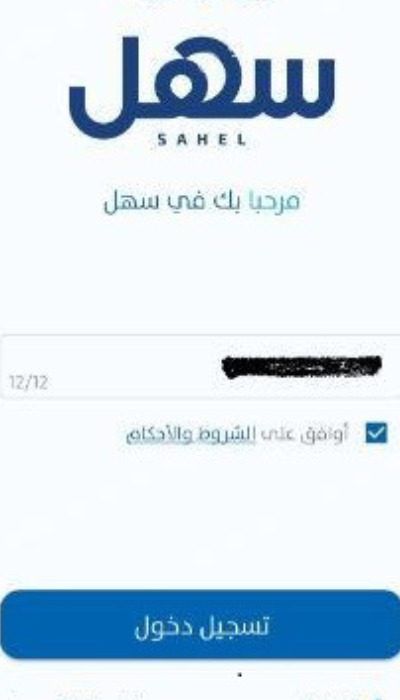
Authenticate with Kuwait Mobile ID App: The app will redirect you to authenticate using the Kuwait Mobile ID App.
- Open the Kuwait Mobile ID App.
- Enter your PIN.
- Approve the authentication request.

- Complete Login: After successful authentication, return to the Sahel app, where you’ll see a confirmation message.
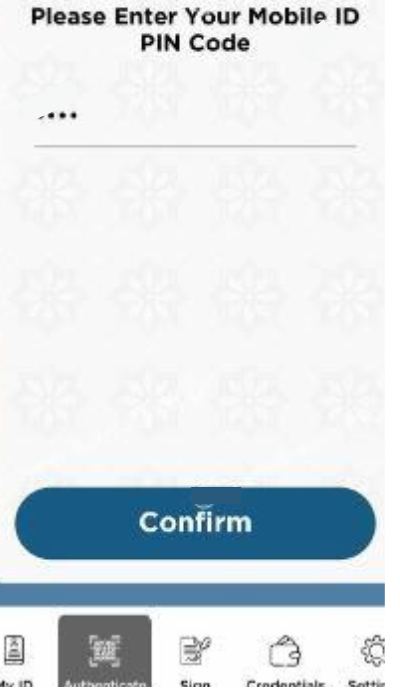
- Access Services: Tap OK to navigate to the home page and explore various services.
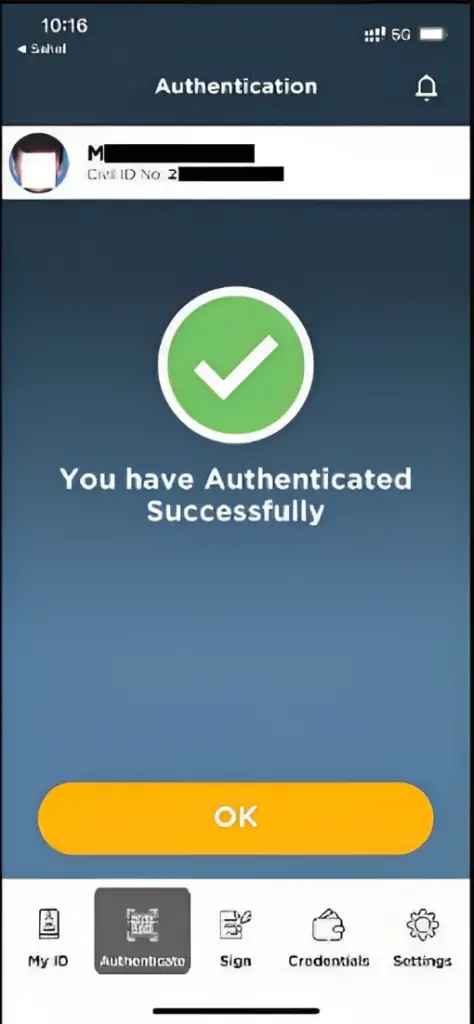
What is Sahel App Kuwait
How to Access Traffic Violation Services
Here’s how you can access traffic services through the Sahel app:
- Download the Sahel App: Get the app from the “Play Store” (for Android) or the “App Store” (for iOS).
- Launch the App: Open the Sahel app on your smartphone after installation.
- Go to the Ministry of Interior Section: Navigate to the Ministry of Interior section within the app to access traffic services.
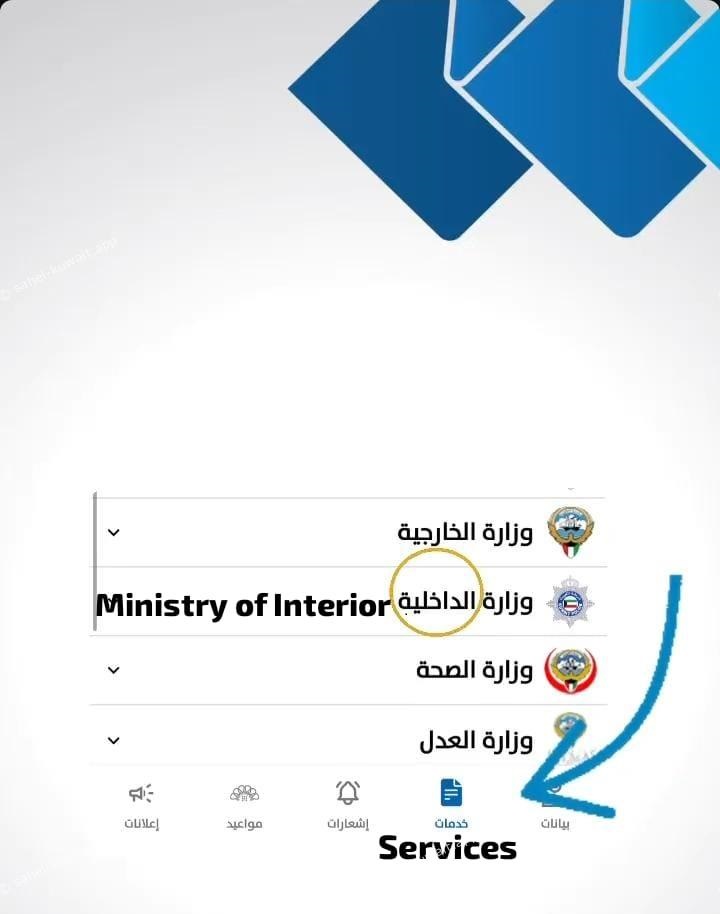
- Select Traffic Services: From the menu, tap on Traffic Services to proceed.

- View Traffic Violations: Choose the Traffic Violation option to see details, including the violation type and the corresponding fine amount.

What is Sahel App Kuwait
How to Access Driving License Services
Follow these simple steps to efficiently manage your driving license tasks using the Sahel app:
- Download the Sahel App: Visit the “Play Store” (for Android users) or the “App Store” (for iOS users) and install the Sahel app on your device.
- Open the App: Launch the Sahel app on your smartphone after installation.
- Go to the Ministry of Interior Section: Navigate to the Ministry of Interior section within the app’s interface.
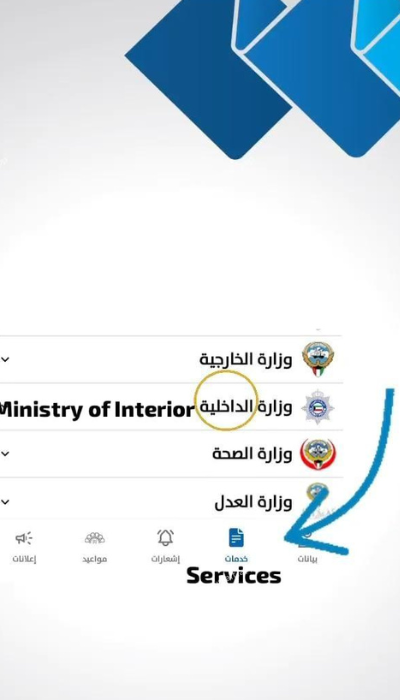
- Access Traffic Services: From the menu, select the option for Traffic Services.

- Select Driving License Services: Tap on the driving licenses option to view available services.

- Explore Driving License Options: Access a variety of services related to your driving license, such as renewal, updates, or status checks.

What is Sahel App Kuwait
How to Access Residency Services
The Sahel app makes managing residency services convenient and hassle-free. Follow these steps to get started:
- Download the Sahel App: Install the app from the “Play Store” (for Android users) or the “App Store” (for iOS users).
- Log In or Create an Account: Use your existing credentials to sign in, or set up a new account if you’re a first-time user.
- Access the Services Section: Navigate to the Services section within the app’s menu.
- Select the Ministry of Interior: From the list of available options, tap on Ministry of Interior.

- Choose Residency Services: Locate and select the Residency Services option.
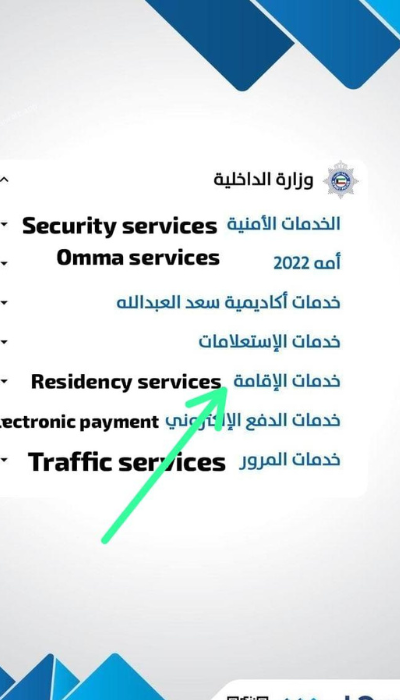
- Explore Residency Features: View and access various residency-related services, such as renewal, status updates, and more, directly within the app.

What is Sahel App Kuwait
How to Access Security Services
The Sahel app provides seamless access to a range of security services. Follow these steps to get started:
- Download the Sahel App: Install the app from the “Play Store” (for Android) or the “App Store‘ (for iOS).
- Sign In or Create an Account: Log in using your existing credentials, or register for a new account if you’re a first-time user.
- Navigate to the Services Section: Open the app and head to the Services section from the main menu.

- Select the Ministry of Interior: Choose the Ministry of Interior option from the available services.

- Access Security Services: Tap on Security Services to explore the wide range of options, including travel bans, case inquiries, and more.

What is Sahel App Kuwait
How to Access Omma Kuwait Services
Easily manage Omma Kuwait services using the Sahel app by following these simple steps:
- Download the Sahel App: Install the app from the “Play Store” (for Android users) or the “App Store” (for iOS users).
- Sign In to Your Account: Use your existing credentials to log in or create a new account if you’re a new user.
- Navigate to Services: Tap on the Services section from the app’s main menu.
- Select the Ministry of Interior: Scroll through the list and choose the Ministry of Interior option.

- Choose Omma Services: Locate and select Omma to access the services under this category.

- Explore Omma Options: Browse through the range of available Omma Kuwait services and complete your tasks effortlessly.

What is Sahel App Kuwait
How to Access Electronic Payment Services
Managing payments through the Sahel app is quick and convenient. Follow these steps to access the electronic payment services:
- Download the Sahel App: Install the app from the “Play Store” (for Android) or the “App Store” (for iOS).
- Log in to Your Account: Use your existing credentials to sign in, or create a new account if you’re a first-time user.
- Go to the Services Menu: Navigate to the Services section from the app’s main menu.
- Select the Ministry of Interior: Scroll through the list of options and choose Ministry of Interior.

- Access Electronic Payment: Locate the Electronic Payment option to explore available payment services, such as paying fines, fees, or other dues.

What is Sahel App Kuwait
Benefits of Using Sahel Kuwait Online Services
- Convenience: Perform government-related tasks from the comfort of your home.
- Efficiency: Save time by avoiding long queues and paperwork.
- Accessibility: Access a wide range of services from one centralized platform.
- Secure Transactions: Robust authentication ensures user privacy and data protection.
- Real-Time Updates: Get instant notifications and updates on service requests.
FAQs About Sahel Kuwait Online Services
Conclusion
The “Sahel MOI Kuwait Login” and its suite of services offer an unparalleled level of convenience and efficiency for residents and citizens alike. From managing traffic violations to renewing residency permits, the app consolidates all essential government services into a single, user-friendly platform.











